Digital Projection has created a new software tech stack that allows users to design and implement an entire installation within the company’s bespoke software platforms.
Thanks to the company’s next-generation electronics platform, Nexus, customers can now benefit from automatic projector calibration – including advanced align, warp and blend tools – without the need for third-party applications. This precise pixel blending and warping is done directly in the projector hardware in a move Digital Projection claims offers the most accurate warping on the market, seamlessly integrated not only in the projectors but also with export functionality.
The tech stack is split into two distinct areas: pre-installation, for users’ design needs, and installation tools to realise their vision.
When a user needs to design complex applications with multiple projectors, they need Multi Projection Simulator Pro. Used internally by Digital Projection staff and now being released to the market, Multi Projection Simulator Pro gives users the ability to design and deploy their environments completely from within the Digital Projection tech stack. Advanced features include automatic layout assist, situation simulation and imports of 3D objects.
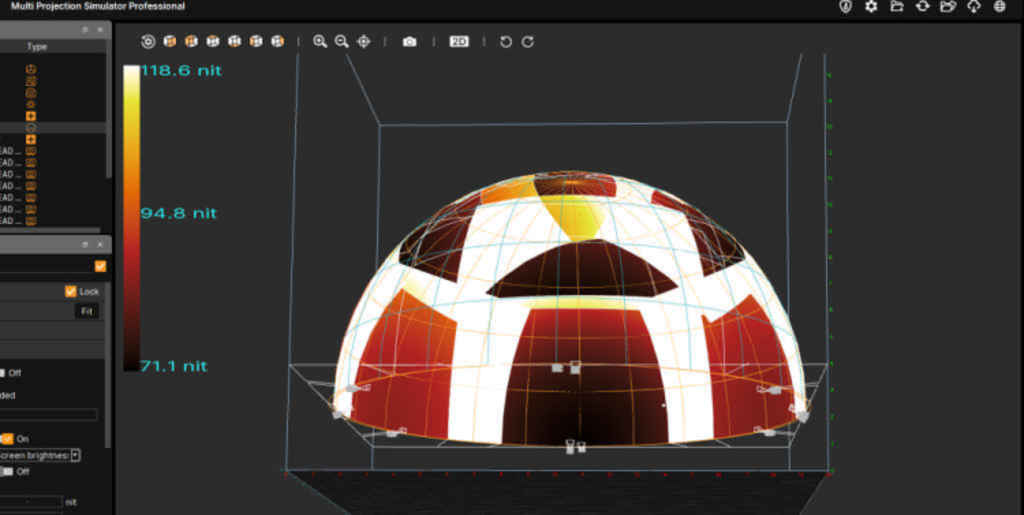 Built into the latest version of Digital Projection’s Projector Controller II software is the ability to automatically align, blend and warp multiple projectors using a camera. The Projector Controller II program interfaces directly with Nexus eliminating the need for third-party auto-calibration software.
Built into the latest version of Digital Projection’s Projector Controller II software is the ability to automatically align, blend and warp multiple projectors using a camera. The Projector Controller II program interfaces directly with Nexus eliminating the need for third-party auto-calibration software.
Projector Controller II allows the management of multiple projectors from a single, centralised PC-based application. Suited for use in large installations or where projectors are in multiple locations in a building, the software can reduce the time required for set-up and configuration. There are two versions of Projector Controller II’s auto-calibration tools: Smart Align and Advanced Align.
Smart Align is a free add-on ideal for simple flat-screen calibration using only a mobile phone.
Advanced Align, a paid system with a 30-day free trial, is a camera-based system for complex, multi-channel surfaces. It makes full use of the capabilities of the Nexus chip to offer users an advanced calibration system, including 2D and 3D content mapping, warp and blend, and full integration with media servers and presentation switchers, via the projector hardware. With Advanced Align, the warp/blend is carried out in the projector hardware to provide the most accurate pixel-based blend. This reduces overhead on the server, eliminating the need for expensive third-party image generators. Additionally, the output is uncompressed when autocalibration and warp/blend is performed by the projector hardware, unlike the inferior compressed output from a computer’s graphics card.
While many similar products only refer to individual projector warp, Advanced Align captures the whole screen and provides edge blending and content distribution with the highest accuracy across multiple projectors – all inside the projectors, minimising latency while ensuring optimal image quality.

Designed to deliver the most advanced image processing to all Digital Projection products, Nexus offers users enhanced, multi-functional image processing technology, with de-interlacing, scaling, warping and edge blending all combined in a single chip. This means that all signal processing is undertaken in one location, minimising delays which introduce latency.
Nexus additionally boasts support for HDR (SMPTE ST2084(PQ) and HLG) and Art-Net, 10-bit colour processing (30 bits per pixel), and onboard image quality control with full-gamma colour management. Also key is its ability to accept dual input signals up to 4K-UHD; these are independently processed, meaning they can accept the most advanced signals in a chain.
The Nexus platform is currently available on the TITAN Laser 47000 WUXGA and 41000 4K-UHD, M-Vision 27000 WU and 24000 WU, and E-Vision 16000i, 10000i WU and 8000i WU, with more projectors set to be added in the coming months.